破解压缩加密文件——Python版
很久之前写过的一个破解压缩文件的脚本,扔箱底太久,生尘了。

原理较为简单,读取密码本,挨个密码尝试提取压缩文件内的文件,如果没有异常则认为破解密码成功。破解能否成功,取决于密码本是否包含正确密码。
完整代码:
#-*- coding: UTF-8 -*-
import os
import sys
import argparse
import zipfile
from unrar import rarfile
'''
mac 环境测试通过
用到 unrar,zipfile
unrar 安装:
brew install unrar
pip3 install unrar
参考文档:https://docs.python.org/zh-cn/3/library/zipfile.html
'''
def printUsage():
print(" -f 目标zip文件")
print(" -d 密码本")
print("usage: python3 main.py -f ./test.zip -d ./pwd.txt")
def parseParam():
parser = argparse.ArgumentParser(description="Demo of argparse")
parser.add_argument("-f")
parser.add_argument("-d")
args = parser.parse_args()
return args.f, args.d
class Cracker:
def __init__(self, zipPath, pwdPath):
self.zipPath = zipPath
self.pwdPath = pwdPath
self.workPath = "./temp"
if not os.path.exists(self.workPath):
os.mkdir(self.workPath)
self.zFile = None
self.extractFileName = ""
def crack(self):
self.load()
pwdFile = open(self.pwdPath)
for line in pwdFile.readlines():
line = line.strip('\n').strip('\r')
if self.extractFile(self.processPwd(line)):
print("[+]Found password:\033[1;31m %s \033[0m" % line)
return
print("[-] %s invalid" % line)
print("[x]try finish, not found password")
def load(self):
# 打开压缩文件
self.zFile = self.openZip()
# 获取一个导出文件
self.extractFileName = ""
for file in self.zFile.namelist():
if file != "." or file != "..":
self.extractFileName = file
break
def processPwd(self, pwd):
return pwd
def extractFile(self, password):
try:
self.zFile.extract(self.extractFileName, path = self.workPath, pwd = password)
return True
except Exception as e:
pass
return False
# 基类重写
def openZip(self):
return None
class ZipCracker(Cracker):
def __init__(self, zipPath, pwdPath):
super(ZipCracker, self).__init__(zipPath, pwdPath)
def openZip(self):
return zipfile.ZipFile(self.zipPath)
def processPwd(self, pwd):
return pwd.encode()
class RarCracker(Cracker):
def __init__(self, zipPath, pwdPath):
super(RarCracker, self).__init__(zipPath, pwdPath)
def openZip(self):
return rarfile.RarFile(self.zipPath)
def crackFile(zipPath, pwdPath):
print("zipFile:%s, pwdFile:%s" % (zipPath, pwdPath))
cracker = None
if zipPath.endswith(".zip"):
cracker = ZipCracker(zipPath, pwdPath)
elif zipPath.endswith(".rar"):
cracker = RarCracker(zipPath, pwdPath)
else:
cracker = ZipCracker(zipPath, pwdPath)
cracker.crack()
def main():
print("v0.9.0 - create by yuccn")
zipFile, pwdFile = parseParam()
if not zipFile or not pwdFile:
printUsage()
exit(0)
crackFile(zipFile, pwdFile)
if __name__ == "__main__":
main()密码本
也就是参数 -d 所需要的文件,这是能否破解的关键。
选择密码本有点讲究,如果密码本太大,会比较耗时,所以应该精到粗选择。
1、最好优先使用Top100 常用密码(网上容易找到,一般每年都有人统计一次)作为简单的密码本跑,看看是否有结果。
2、常用密码如果没有成功,可以找找网上泄漏的第三方密码库(挺多的,不列举了),里面包含了人们习惯的大部分密码(如果可以,编写脚本来统计下频率,频率高到优先在前面,效果可能更好)。
3、最后自己定制,使用 itertools 生成一个密码本也行。如下为数字(0-9)生成的6位密码本,位数越大,密码本体积巨大。
import itertools
if __name__ == '__main__':
number = "0123456789"
letter = "abcdefghijklmnopqrstuvwxyz"
file = open("pwd.txt", 'w')
for i in itertools.product(number, repeat = 6):
temp = ''.join(i)
print(temp)
file.write(temp + "\n")
如果需要更复杂和针对性的密码本,如生日手机,则调整下生成脚本就可,如果懂编程的话,这不是啥麻烦事情。测试
如下测试,如果能正常破解出密码,会高亮显示。
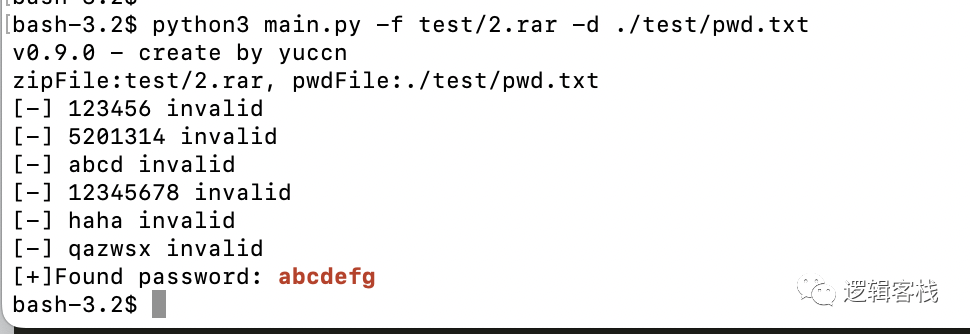
(全文完)
(欢迎转载本站文章,但请注明作者和出处 编程想法 – Yuccn )